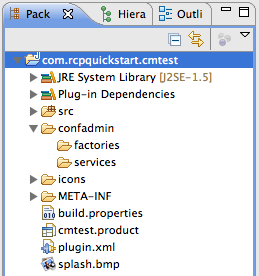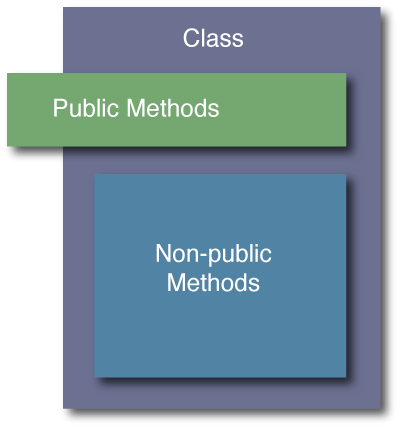I love Eclipse RCP. I’ve devoted the last 6 years of my life to developing with RCP as well as teaching it to others. In my opinion it’s one of the most important (and underused) technologies for developing UI applications. Having said all that, the name is horrible and it’s time to change it.
My preference would be to rename Eclipse RCP as part of the Eclipse 4.0 release. There are few times in the life of a project when it changes enough to merit a new name, and for Eclipse RCP this will be one of those times. The work being done as part of the e4 project represents a significant evolution of the platform and will make it useful to a far larger audience. A new name (and branding) will go a long way to encourage the adoption of this technology.
If this approach was taken, we would have a year to select a new name and marketing approach. This post is a bit long, but here is where I would start.
RCP is the user interface of OSGi
The adoption curve for OSGi is turning up and developers are quickly coming to see the benefits of modular architectures. Eclipse RCP is perfectly placed to serve as the UI layer for modular software. The name and branding for RCP should reflect this focus on modularity and on its close relationship to OSGi.
I’ve seen a number of projects switch from RCP to Flex because the decision-makers thought they were choosing between two UI toolkits. They were really deciding between a UI toolkit (Flex) and a modular application framework (RCP). This is a problem.
RCP is moving beyond rich clients
When Eclipse 4.0 is released RCP will be much more than a tool for creating rich client applications. RCP and RAP are converging and there should be common naming scheme that unites them. One approach would be to have a base name for the technology that takes a modifier for each targeted architecture, something like “X Web” and “X RC”.
To use “Eclipse” in the name or not
This is a general issue with Eclipse projects. There is always a tension when a set of projects evolves around a spectacularly successful product. On the one hand, it can be beneficial to leverage the success of that product to promote other projects. But it can also lead to a great deal of confusion, and this is particularly true with Eclipse RCP.
To make this work well requires a rigorous approach to project naming and marketing so that the benefits of name recognition are not overwhelmed by a lack of clarity. In my opinion, the best example of this is the job done by the Apache Foundation. While the Apache HTTP server still exists, the word Apache has been successfully rebranded to apply to a whole host of projects. Each of those projects is uniformly named Apache X and benefits from this association.
The Eclipse Foundation has, unfortunately, not done as good a job. Eclipse is still, well, Eclipse. Most developers assume that other Eclipse Foundation projects are somehow related to the IDE and therefore unapplicable to their use cases. Individual projects are named in a wide variety of ways, sometimes using the Eclipse name (Eclipse RCP), sometimes not (BIRT), and sometimes using it as part of an acronym (EMF). Taken as a whole, the project names in the Eclipse ecosystem are extremely confusing.
On a side note (and I’m sure this is a minority opinion), I think that the umbrella names for the release train (Europa, Galileo, etc.) reinforce the idea that Eclipse (and all of it’s projects) are about the IDE.
In any case, to successfully use the Eclipse name the following two things would need to occur:
- The adoption of a common naming scheme “Eclipse X” for all projects.
- The application of this scheme to Eclipse itself (e.g. Eclipse Workbench)
Without this approach, my opinion is that using the Eclipse name in association with a rebranded RCP is not a good option. My vote would be for a stand-alone name.
Getting started
So much work and thought is going into e4 and there is enormous potential here. Let’s give this technology the name and branding that it needs to reach a wide audience.
I’ve purposely shied away from suggesting names here, but I’ve cross-posted to a Bugzilla entry where potential names can be discussed.
Note: If you agree with this post, please consider commenting on the Bugzilla entry (even a “+1” would help).



 Posted by Patrick
Posted by Patrick